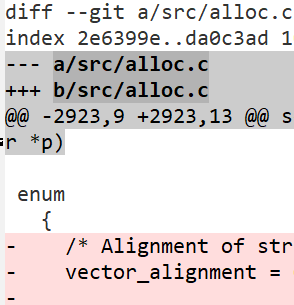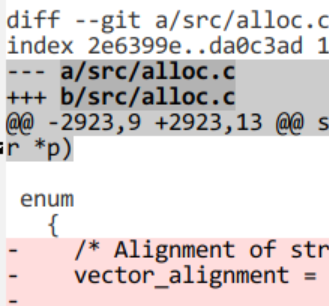2017-10-14 3:35 GMT+02:00 Richard Stallman <address@hidden>:
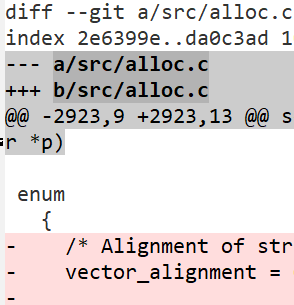
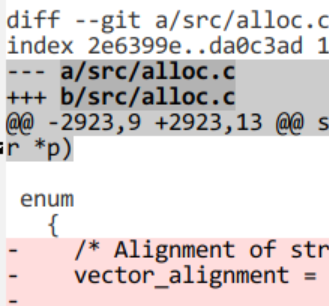
[[[ To any NSA and FBI agents reading my email: please consider ]]]
[[[ whether defending the US Constitution against all enemies, ]]]
[[[ foreign or domestic, requires you to follow Snowden's example. ]]]
> I have compiled Emacs under Windows Subsystem for Linux, which is Ubuntu
> 16.04
1. It sounds like this is really the Windows Subsystem for GNU/Linux.
Well, I understand your point but people keep calling it WSL and not WSGL up to now
2. We try to make GNU Emacs run on various platforms,
but running Emacs on Windows in any fashion
cannot eliminate the injustice of Windows itself.
I hope you find the strength to escape from Windows.
Sincerely : _I don't want to_. Some of us are perfectly happy to pay for what
we get (I praise Windows for its stability).
Back to my original question, I have spent quite a time looking for settings to
get the same crisp rendering of the Consolas font with Emacs-w64 and the one running from WSL
and failed to up to now.
Reminder: WSL is Ubuntu 16.04.
I have fiddled with X resources set up on the command line while running Emacs and I couldn't
get anything better than :
/usr/local/emacs-26/bin/emacs -Q -fn "Consolas-11" -xrm "Xft.dpi:109" -xrm "Xft.lcdfilter:lcdlight" \
-xrm "Xft.rgba:rgb" -xrm "Xft.hintstyle:hintfull" -xrm "Xft.antialias:1" -xrm "Xft.globaladvance:0" \
-xrm "Xft.embeddedbitmap:1" \
/mnt/c/Users/Fabrice/Downloads/0001-Do-not-under-align-pseudovectors.patch
embeddedbitmap does not seem to play any role here btw.
I had to set the dpi to 109 which is the closest value for my 27" 4k display
(xdpyinfo reports 96dpi, but that is too low). If I use 108dpi, then the font
rendering is very bad.
I tried all choices of rgba, hintstyle, lcdfilter but can't get something close to
the native w32 rendering.
Emacs has been compiled with
system-configuration-features is a variable defined in ‘C source code’.
Its value is
"XPM JPEG TIFF GIF PNG RSVG IMAGEMAGICK SOUND GPM DBUS GSETTINGS NOTIFY ACL LIBSELINUX GNUTLS LIBXML2 FREETYPE M17N_FLT LIBOTF XFT ZLIB TOOLKIT_SCROLL_BARS GTK3 X11 MODULES LCMS2"
and
system-configuration-options is a variable defined in ‘C source code’.
Its value is
"--with-modules --with-x-toolkit=gtk3 --prefix=/usr/local/emacs-26"
The first of the pictures below is from Emacs-w64 and the second one
is from Emacs-WSL.
So if anybody can suggest some relevant documentation
(I mostly read https://wiki.archlinux.org/index.php/HiDPI
and the fontconfig doc) or better the ideal set of parameters,
or even a reason why what I want to chieve is impossible,
I would be very grateful.
For the record, I can run emacs natively or from WSL using my very
same .emacs.d directory. My init.el is quite large:
address@hidden:~$ wc -l ~/.emacs.d/init.el
5467 /home/fabrice/.emacs.d/init.el
and I have about 170 packages in ~/.emacs.d/elpa which are loaded
by this init.el file.
Best regards,
Fabrice