Dear community.
I am using gnu health v3.8.10 , tryton client 3.8, ubuntu Desktop 16.04
Aim: is to hide Imaging Model from the user menu.
I tried: going to [Administration] --> User Interface --> Menu --> Select item --> double click --> Write group name in the below section 'see attached screenshot'.
The above methodology is working fine with all item, but was not able to find the [Imaging] item that appears under [Health] item.
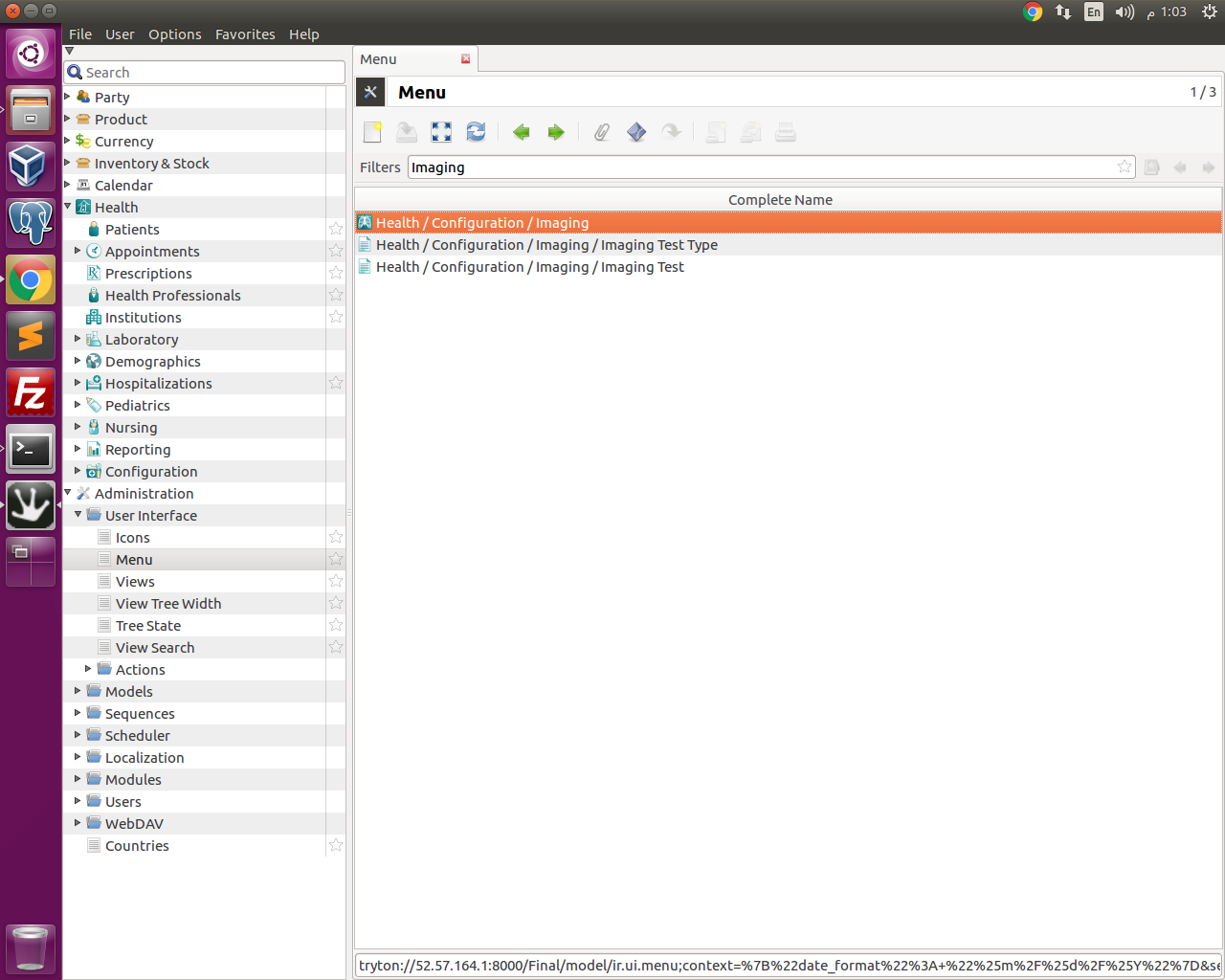
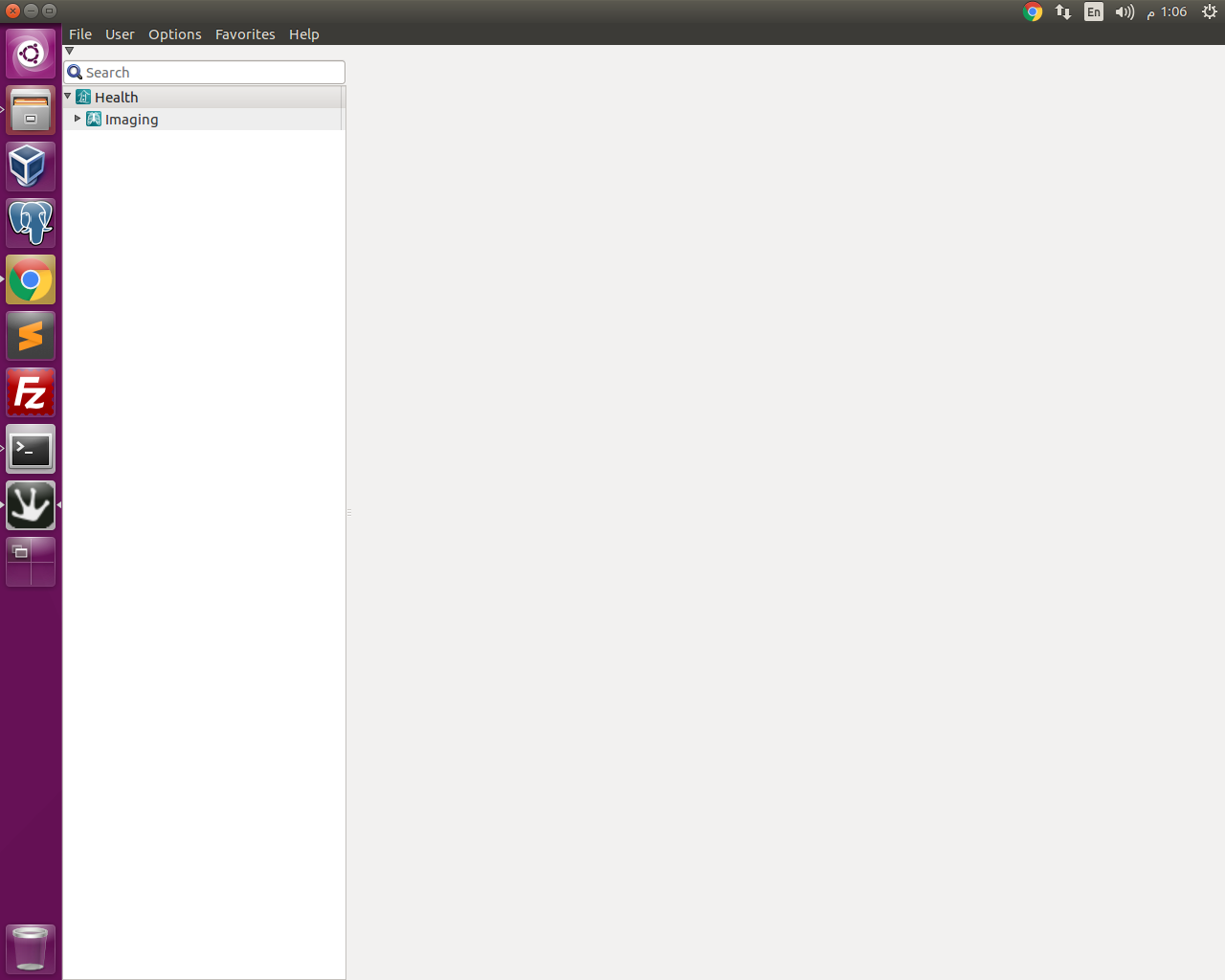
| |||||||||||||||
| |||||||||||||||
Sent: Monday, March 12, 2018 1:07 PM
To: address@hidden; address@hidden
Subject: Hiding Imaging Model from user menu
Dear community.
I am using gnu health v3.8.10 , tryton client 3.8, ubuntu Desktop 16.04
Aim: is to hide Imaging Model from the user menu.
I tried: going to [Administration] --> User Interface --> Menu --> Select item --> double click --> Write group name in the below section 'see attached screenshot'.
The above methodology is working fine with all item, but was not able to find the [Imaging] item that appears under [Health] item.
Even I am trying to add [Health] item only to test the [Imaging] menu item is still appearing.
Do you have any idea about this issue.
Thank you very much.