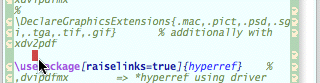[Date Prev][Date Next][Thread Prev][Thread Next][Date Index][Thread Index]
Re: visual line mode
|
From: |
Peter Dyballa |
|
Subject: |
Re: visual line mode |
|
Date: |
Sat, 13 Oct 2012 00:06:13 +0200 |
Am 12.10.2012 um 18:29 schrieb Eli Zaretskii:
>> Not that easily. I remember that some development version of GNU Emacs 24
>> came with visual-line-mode on. For me it was hard to navigate, the cursor
>> stopped in every /visible/ line and did not visit the next line of text…
>
> I think you are talking about bugs in early versions of the
> bidirectional display engine.
No, no, it still happens today. Maybe I am not finding the right words… The
text cursor travels through every visible line of text, for example hitting the
columns 12, 59, 107, … also these positions all belong to one long line of
broken text. There is also no fixed rule by which the column number increases
(or decreases when going towards the top of the buffer). This is really
disturbing, I instantly assumed column-number-mode was broken.
And while I was testing this behaviour again it happened that I could not
position by means of the mouse the cursor onto every column of a long broken
line, i.e., most columns, for example those of the first part or the beginning
of the broken line, could not be reached.
And there also lines segments containing the last part of a broken line that
cannot be reached at all, neither with the mouse nor by using the cursor
movement keys…
And although I removed any white space on the lines after the (black) text had
ended, I can see the cursor stay in that deleted white space:
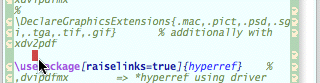
But this could be due to customisation, AUCTeX, and using the NS variant.
And/or having that text file open in two differently wide windows… Dead Can
Dance and GNU Emacs can do magic with visual-line mode!
--
Greetings
Pete
Progress (n.): Process through which USENET evolved from smart people in front
of dumb terminals to dumb people in front of smart terminals.
- Re: visual line mode, (continued)
- Re: visual line mode, drain, 2012/10/12
- Re: visual line mode, Peter Dyballa, 2012/10/12
- Re: visual line mode, drain, 2012/10/12
- Re: visual line mode, Peter Dyballa, 2012/10/12
- Re: visual line mode, Tassilo Horn, 2012/10/12
- Re: visual line mode, Eli Zaretskii, 2012/10/12
- Re: visual line mode, Peter Dyballa, 2012/10/12
- Re: visual line mode, Eli Zaretskii, 2012/10/12
- Re: visual line mode, Peter Dyballa, 2012/10/12
- Re: visual line mode, Eli Zaretskii, 2012/10/12
- Re: visual line mode,
Peter Dyballa <=
- Re: visual line mode, Eli Zaretskii, 2012/10/13
- Re: visual line mode, Peter Dyballa, 2012/10/13
- Re: visual line mode, Bob Proulx, 2012/10/13
- Re: visual line mode, Eli Zaretskii, 2012/10/14
- Re: visual line mode, drain, 2012/10/16
- Re: visual line mode, Peter Dyballa, 2012/10/12
- Re: visual line mode, Eli Zaretskii, 2012/10/12
- Re: visual line mode, Peter Dyballa, 2012/10/12
- Re: visual line mode, Eli Zaretskii, 2012/10/13
- Re: visual line mode, Peter Dyballa, 2012/10/13