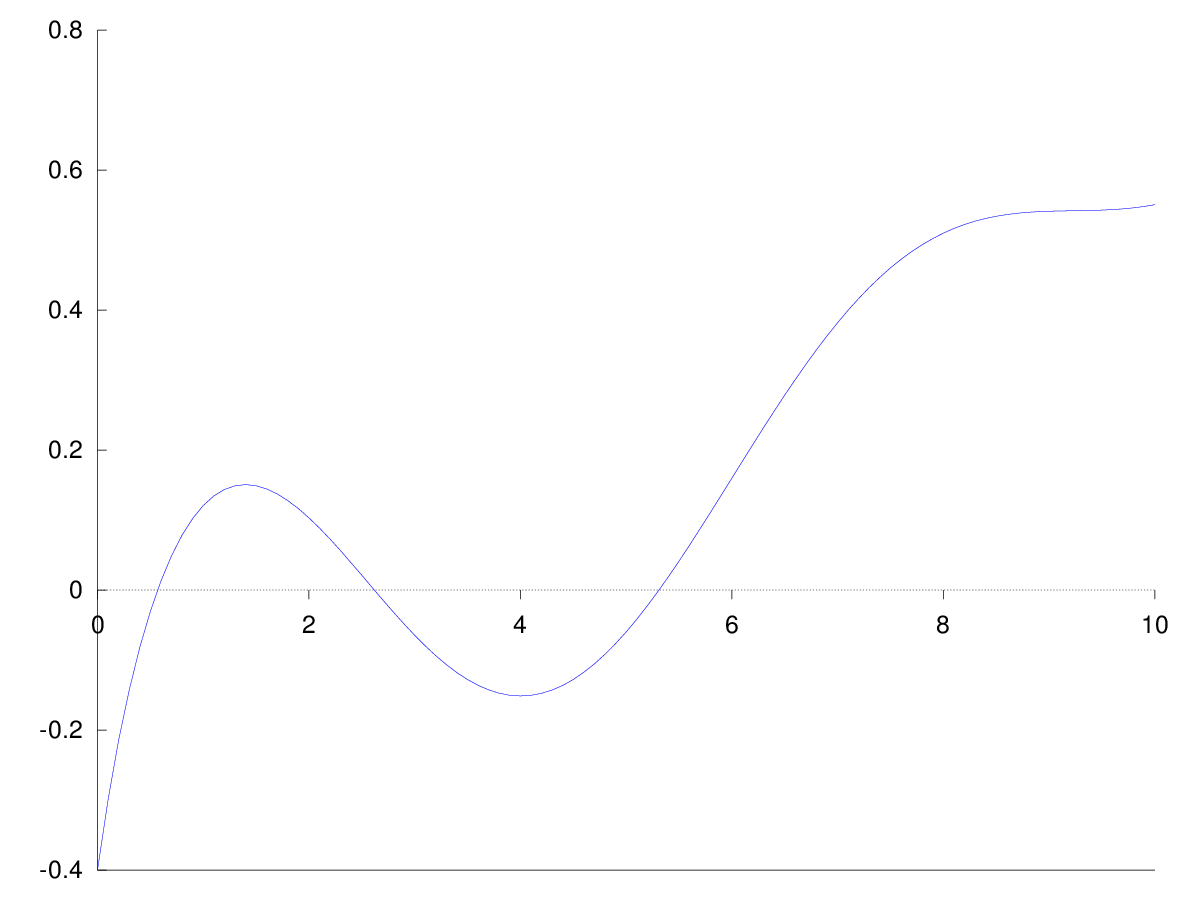On Oct 11, 2011, at 10:16 AM, Juan Pablo Carbajal <address@hidden> wrote:On Tue, Oct 11, 2011 at 2:44 PM, Ben Abbott <address@hidden> wrote:
On Oct 11, 2011, at 8:29 AM, Vlăduţ Frăţiman wrote:<graf.png>Thanks!I use octave 3.2.1 on Ubuntu 1104. Plots are rendered with gnuplot.
I already try'it that but seem to be an bug. My plot show an intrerupted line and old axis don't disspear.
I put an image as attachament to see what i mean.It works correctly for me. Perhaps we're doing something else differently that it producing a different result?The following works for me.close allclear allx = 0:0.1:10;y = sin(x)./(1+x) + x*0.1 - .4;
plot (x, y);print test.png
set (gca, "xaxislocation", "zero")
preview test.pngDoes this work for you?Ben<test.png>Ben,
please add the line
set (gca, "box", "off")
to see the remainding of the axis. This problem is even in the plot "polar" when the box is switched off.With "box" "off" I get the attached result. Do you see the same?Ben