My first attempt at coding this was to break the two voices apart and then define a "remainder" portion. This resulted in collisions among all the notes after the first three measures. Omitting the remainder section omits the last 12 measures of text for the second verse with this message: warning: LyricText has empty extent and non-empty stencil.
and this is the result:
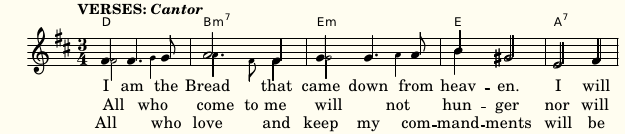
I can't seem to find a resolution to this. Any ideas?
Ed
On 3/4/2014 4:20 PM, Trevor Daniels wrote:
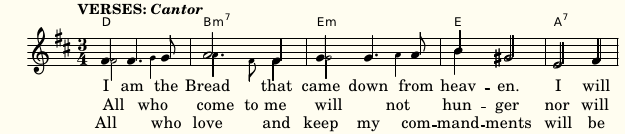
I can't seem to find a resolution to this. Any ideas?
Ed
On 3/4/2014 4:20 PM, Trevor Daniels wrote:
Ed, you wrote: Tuesday, March 04, 2014 6:39 PMI have a case where I have three measures that I have to score with two voices. When I try to add the lyrics, I can figure out how to align the fist verse with the first voice and the second verse with the second voice. I've attached a small sample file and a graphic revealing what I get. The first verse is fine. The second verse, however, lines up under the first and that's not what I want. Here I should have the second verse aligned with the second voice (the smaller notes). Any ideas how to go about getting that?Yes. You can use\addlyrics to do this, but you need to put each \addlyrics command immediately after each \new Voice command. That means rearranging your \score layout somewhat. But I advise you to look into the alternative way using \new Lyrics and \lyricsto. This is far more flexible. See http://www.lilypond.org/doc/v2.19/Documentation/learning/voices-and-vocals Trevor
|
|
This email is free from viruses and malware because avast! Antivirus protection is active. |