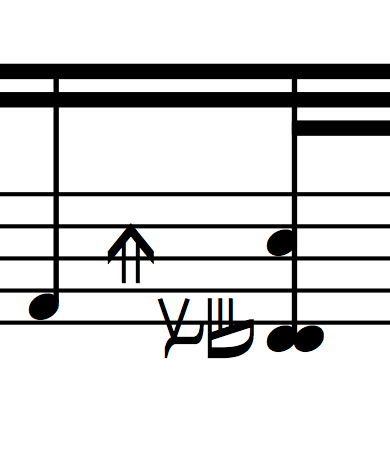My problem, as shown in the photo, is that I feel the topmost accidental should be placed over the bottom two, and I feel I could achieve this by adjusting each accidental glyph's padding property. I'm currently using:
\once \override Staff.AccidentalPlacement.padding = #'-.3
\once \override Staff.AccidentalPlacement.right-padding = #.5
In order to adjust the overall padding, however I'd like to have a way to keep the bottom two and move the topmost to the right.
Thanks!
Joey