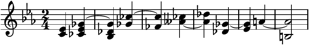When there’s an accidental on the uppermost note in a chord which is tied over a bar line, Lilypond makes space in the next bar as if the accidental were reprinted when two other conditions are true: there’s an accidental in a lower chord note, and--no surprise--if the interval between the notes is less than a 6th. Of course, this causes the lower note's accidental to be too far left from its notehead.
You can see this displacement on the first beat of bars 2 & 3 in the example below, whereas subsequent tie/accidental combinations are fine.
I tried searching the bug reports for this, but clearly there’s an art to that I don’t yet possess, so I finally gave up …
I’ve seen an example of moving an accidental in a single note using \once \override Staff.AccidentalPlacement.right-padding, but that doesn’t seem to work in a chord. But even if I were able to do that, there would still be unwanted extra space after the bar line. The only thing I’ve found to do is change the tie to a slur (then tweak it, of course, so it looks like a tie) and then remove the accidental in the next bar (I don’t need MIDI output, so the wrong note isn’t a problem).
This, though, has already come up several times in the music I’m currently working on, so I was wondering if there's another workaround or something I’m missing. Any suggestions?
\version “2.19.39"
\new Staff \relative c' {
\key ees \major
\time 2/4 \clef treble
<c ees>4 <ces ees ges~>
<bes des ges>4 <ges' ces~>
<fes ces'>4 <aeses~ ces>
<aeses des>4 <des, ges~>
<ees ges>4 a~
<b, a'>2
}
}
--
Dan