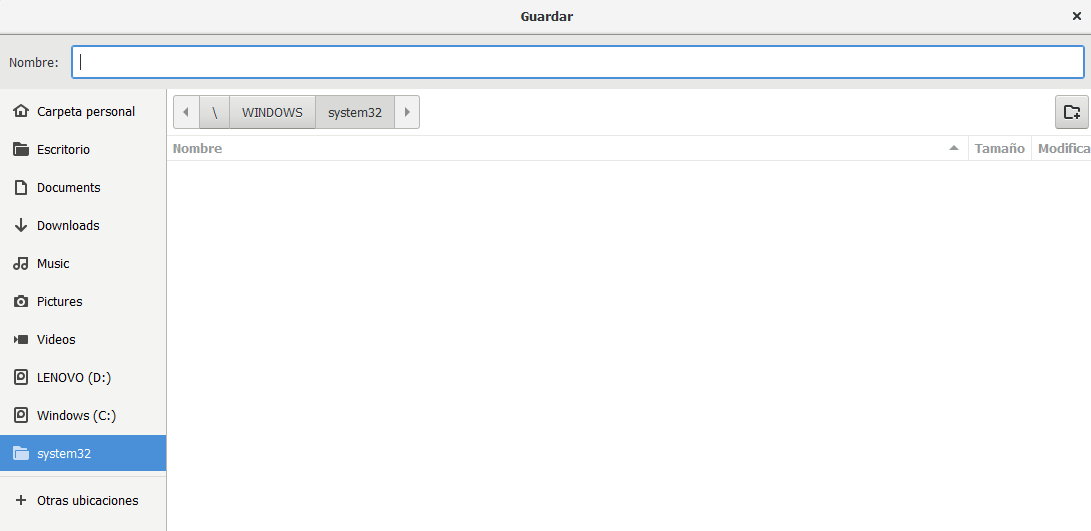[Date Prev][Date Next][Thread Prev][Thread Next][Date Index][Thread Index]
PSPP-BUG: Problem with Default Directory
|
From: |
Javier RodrÃguez |
|
Subject: |
PSPP-BUG: Problem with Default Directory |
|
Date: |
Tue, 9 Feb 2021 04:21:52 +0000 (UTC) |
Hello!
I guess there is a problem with the default directory for saving datasets that
causes problems, specially on Windows (I'm using Windows 10, pspp
1.4.1-g79ad47). I also tried in Ubuntu (20.10 pspp 1.4.0) and the problem is
the same.
What is the problem?
When I try to save by syntax (e.g. SAVE TRANSLATE) it is supposed that the
outfile is saved at the same directory than the original file. Sometimes that
works. But sometimes PSPP tries to save in the default directory. For some
reason the default directory on Windows is system32 (as you see on the image).
And as a result for that location, I get "permission denied" warning because
system32 is a system directory. If I run PSPP as Admin I am able to save the
outfile, but I have to go to system32 folder to recover it.
In Ubuntu the default directory for saving is the User directory, so even
though the original dataset (sav) was located in a different directory, the
output file is saved in the User directory but here there is not "permission
denied" because is not a system directory.
Best regards,
Javier
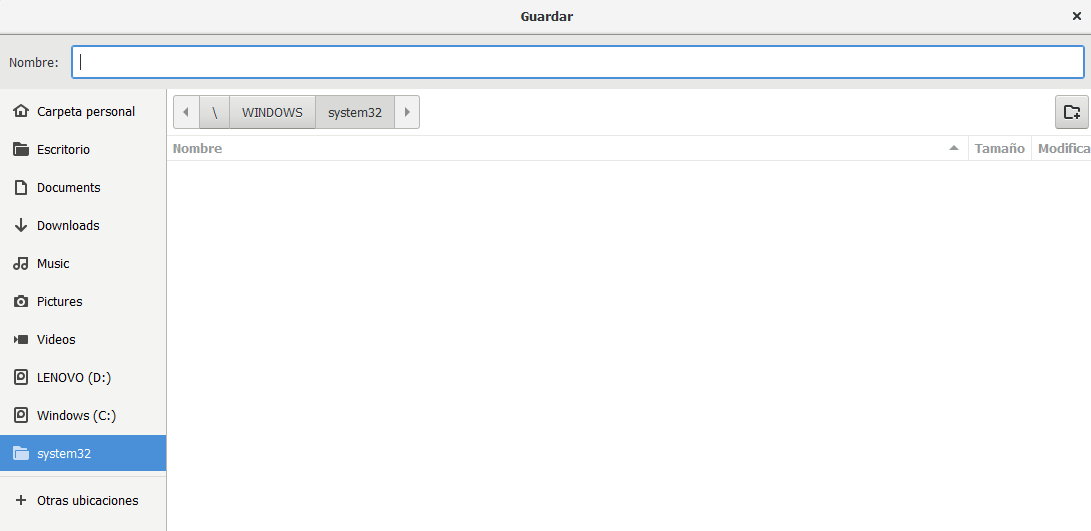
- PSPP-BUG: Problem with Default Directory,
Javier RodrÃguez <=