[Date Prev][Date Next][Thread Prev][Thread Next][Date Index][Thread Index]
02/02: website: Add post about Guix on Android.
|
From: |
Ludovic Courtès |
|
Subject: |
02/02: website: Add post about Guix on Android. |
|
Date: |
Tue, 24 Apr 2018 11:50:48 -0400 (EDT) |
civodul pushed a commit to branch master
in repository guix-artwork.
commit cddf4c0a3eb27aaccc3be76a1d0141d58b592441
Author: Julien Lepiller <address@hidden>
Date: Mon Apr 23 15:41:11 2018 +0200
website: Add post about Guix on Android.
* website/posts/guix-android.md: New file.
Signed-off-by: Ludovic Courtès <address@hidden>
---
website/posts/guix-android.md | 237 ++++++++++++++++++++++++++++++++++++++++++
1 file changed, 237 insertions(+)
diff --git a/website/posts/guix-android.md b/website/posts/guix-android.md
new file mode 100644
index 0000000..cf02fcb
--- /dev/null
+++ b/website/posts/guix-android.md
@@ -0,0 +1,237 @@
+title: Guix on Android!
+date: 2018-04-24 10:00
+author: Julien Lepiller
+tags: ARM
+---
+
+Last year I thought to myself: since my phone is just a computer running
+an operating system called Android (or [Replicant](https://replicant.us/)!),
+and that Android is based on a Linux
+kernel, it's just [another foreign distribution I could install GNU Guix
+on](https://www.gnu.org/software/guix/manual/html_node/Installation.html),
+right? It turned out it was absolutely the case. Today I was
+reminded on IRC of my attempt last year at installing GNU Guix on my
+phone. Hence this blog post. I'll try to give you all the knowledge and
+commands required to install it on your own Android device.
+
+#### Requirements
+
+First of all, you will need an Android or Replicant device. Just like any
+installation of GNU Guix, you will need root access on that device.
+Unfortunately, in the Android world this is not very often the case by
+default. Then, you need a cable to connect your computer to your phone.
+Once the hardware is in place, you will need `adb` (the Android
+Debugging Bridge):
+
+```
+guix package -i adb
+```
+
+#### Exploring the device
+
+Every Android device has its own partioning layout, but basically it
+works like this:
+
+1. A boot partition for booting the device
+2. A recovery partition for booting the device in recovery mode
+3. A data partition for user data, including applications, the user
+ home, etc
+4. A system partition with the base system and applications. This is the
+ place where phone companies put their own apps so you can't remove
+ them
+5. A vendor partition for drivers
+6. Some other partitions
+
+During the boot process, the bootloader looks for the boot partition.
+It doesn't contain a filesystem, but only a gzipped cpio archive (the
+initramfs) and the kernel. The bootloader loads them in memory and
+the kernel starts using the initramfs. Then, the init system from this
+initramfs loads partitions in their respective directories: the system
+partition in `/system`, the vendor partition in `/vendor` and the data
+partition in `/data`. Other partitions may be loaded.
+
+And that's it. Android's root filesystem is actually the initramfs so
+any modification to its content will be lost after a reboot.
+Thankfully(?), Android devices are typically not rebooted often.
+
+Another issue is the Android C library (libc), called Bionic: it has
+less functionality and works completely differently from the GNU libc.
+Since Guix is built with the Glibc, we will need to do something to
+make it work on our device.
+
+#### Installing the necessary files
+
+We will follow the [binary installation
+guide](https://www.gnu.org/software/guix/manual/html_node/Binary-Installation.html).
+My hardware is aarch64, so I download the corresponding binary release.
+
+Now it's time to start using adb. Connect your device and obtain root
+priviledges for adb. You may have to authorize root access to the
+computer from your phone:
+
+```bash
+adb root
+```
+
+Now, we will transfer some necessary files:
+
+```bash
+adb push guix-binary-* /data
+
+# Glibc needs these two files for networking.
+adb push /etc/protocols /system/etc/
+adb push /etc/services /system/etc/
+
+# … and this one to perform DNS queries. You probably need
+# to change nameservers if you use mobile data.
+adb push /etc/resolv.conf /system/etc/
+```
+
+Note that some devices may not have `/system/etc` available. In that
+case, `/etc` may be available. If none is available, create the
+directory by using `adb shell` to get a shell on your device, then
+push the files to that new directory.
+
+#### Installing Guix itself
+
+Now all the necessary files are present on the device, so we can connect
+to a shell on the device:
+
+```bash
+adb shell
+```
+
+From that shell, we will install Guix. The root filesystem is mounted
+read-only as it doesn't make sense to modify it. Remember: it's a RAM
+filesystem. Remount-it read-write and create necessary directories:
+
+```bash
+mount -o remount,rw /
+mkdir /gnu /var
+mount -o remount,ro /
+```
+
+Now, we can't just copy the content of the binary archive to these
+folders because the initramfs has a limited amount of space. Guix
+complains when `/gnu` or `/gnu/store` is a symlink. One solution consists in
+installing the content of the binary tarball on an existing partition
+(because you can't modify the partition layout easily) that has enough
+free space, typically the data partition. Then this partition is mounted
+on `/var` and `/gnu`.
+
+Before that, you will need to find out what the data partition is in
+your system. Simply run `mount | grep /data` to see what partition
+was mounted.
+
+We mount the partition, extract the tarball and move the contents to
+their final location:
+
+```bash
+mount /dev/block/bootdevice/by-name/userdata /gnu
+mount /dev/block/bootdevice/by-name/userdata /var
+cd /data
+tar xf guix-binary-...
+mv gnu/store .
+mv var/guix .
+rmdir gnu
+rmdir var
+```
+
+Finally, we need to [create users and
groups](https://www.gnu.org/software/guix/manual/html_node/Build-Environment-Setup.html)
for Guix to work
+properly. Since Bionic doesn't use `/etc/passwd` or `/etc/group`
+to store the users, we need to create them from scratch. Note
+the addition of the root user and group, as well as the `nobody`
+user.
+
+
+```bash
+# create guix users and root for glibc
+cat > /etc/passwd << EOF
+root:x:0:0:root:/data:/sbin/sh
+nobody:x:99:99:nobody:/:/usr/bin/nologin
+guixbuilder01:x:994:994:Guix build user 01:/var/empty:/usr/bin/nologin
+guixbuilder02:x:993:994:Guix build user 02:/var/empty:/usr/bin/nologin
+guixbuilder03:x:992:994:Guix build user 03:/var/empty:/usr/bin/nologin
+guixbuilder04:x:991:994:Guix build user 04:/var/empty:/usr/bin/nologin
+guixbuilder05:x:990:994:Guix build user 05:/var/empty:/usr/bin/nologin
+guixbuilder06:x:989:994:Guix build user 06:/var/empty:/usr/bin/nologin
+guixbuilder07:x:988:994:Guix build user 07:/var/empty:/usr/bin/nologin
+guixbuilder08:x:987:994:Guix build user 08:/var/empty:/usr/bin/nologin
+guixbuilder09:x:986:994:Guix build user 09:/var/empty:/usr/bin/nologin
+guixbuilder10:x:985:994:Guix build user 10:/var/empty:/usr/bin/nologin
+EOF
+
+cat > /etc/group << EOF
+root:x:0:root
+guixbuild:x:994:guixbuilder01,guixbuilder02,guixbuilder03,guixbuilder04,guixbuilder05,guixbuilder06,guixbuilder07,guixbuilder08,guixbuilder09,guixbuilder10
+EOF
+```
+
+#### Running Guix
+
+First, we install the root profile somewhere:
+
+```bash
+export HOME=/data
+ln -sf /var/guix/profiles/per-user/root/guix-profile \
+ $HOME/.guix-profile
+```
+
+Now we can finally run the Guix daemon. Chrooting is impossible on
+my device so I had to disable it:
+
+```bash
+export PATH="$HOME/.guix-profile/bin:$HOME/.guix-profile/sbin:$PATH"
+guix-daemon --build-users-group=guixbuild --disable-chroot &
+```
+
+To finish with, it's a good idea to allow substitutes from hydra:
+
+```bash
+mkdir /etc/guix
+guix archive --authorize < \
+ $HOME/.guix-profile/share/guix/hydra.gnu.org.pub
+```
+
+#### Enjoy!
+
+```bash
+guix pull
+```
+
+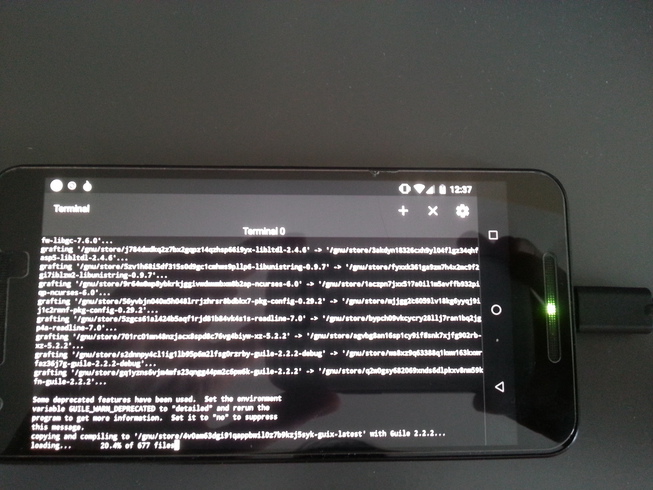
+
+#### Future work
+
+So, now we can enjoy the Guix package manager on Android! One of the
+drawbacks is that after a reboot we will have to redo half of the
+steps: recreate `/var` and `/gnu`, mount the partitions to them. Everytime
+you launch a shell, you will have to export the `PATH` to be able to run
+`guix`. You will have to run `guix-daemon` manually. To solve all of these
+problems at once, you should modify the boot image. That's tricky and I
+already put some effort to it, but the phone always ends up in a boot
+loop after I flash a modified boot image. The nice folks at `#replicant`
+suggested that I soldered some cable to access a serial console where
+debug messages may be dropped. Let's see how many fingers I burn before
+I can boot a custom boot image!
+
+#### About GNU Guix
+
+[GNUÂ Guix](https://www.gnu.org/software/guix) is a transactional package
+manager for the GNU system. The Guix System Distribution or GuixSD is
+an advanced distribution of the GNU system that relies on GNU Guix and
+[respects the user's
+freedom](https://www.gnu.org/distros/free-system-distribution-guidelines.html).
+
+In addition to standard package management features, Guix supports
+transactional upgrades and roll-backs, unprivileged package management,
+per-user profiles, and garbage collection. Guix uses low-level
+mechanisms from the Nix package manager, except that packages are
+defined as native [Guile](https://www.gnu.org/software/guile) modules,
+using extensions to the [Scheme](http://schemers.org) language. GuixSD
+offers a declarative approach to operating system configuration
+management, and is highly customizable and hackable.
+
+GuixSD can be used on an i686, x86_64 and armv7 machines. It is also
+possible to use Guix on top of an already installed GNU/Linux system,
+including on mips64el and aarch64.