starting with this commit
and the following four commits I have modified the icon setup to avoid the blurred icons which are shown on Debian and on MacOS. The setup works for the normal DPI and the HiDPI settings (Settings -> Display -> Scale (200%)) on Linux.
Here is a screenshot of the original icon setup from MacOS with gtk/quartz:
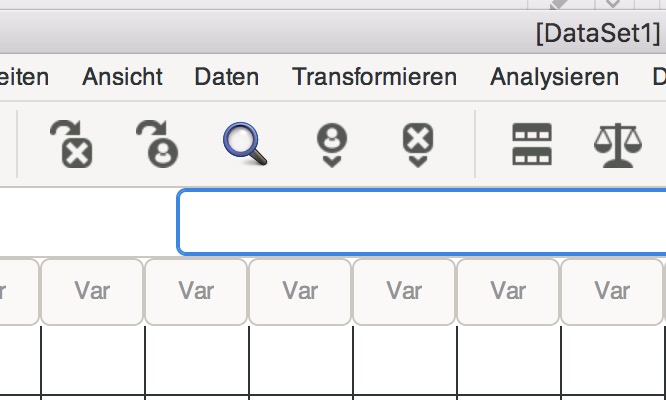
You see that the icons in the toolbar are blurred except the „Find“ icon. The find icon is taken from the Adwaita icon theme - all others are our icons.
Here is the new icon setup:
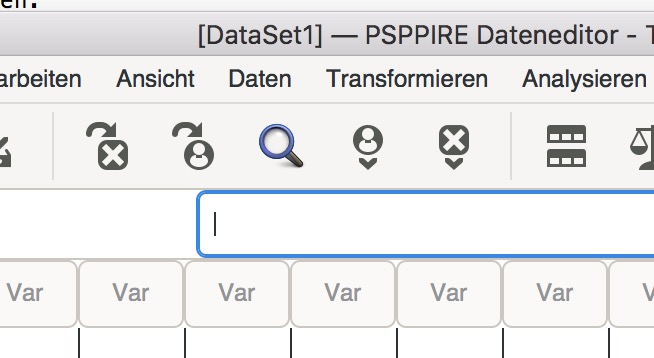
Not blurred.
This is from a Macbook Pro with Retina display at 2560x1600 pixels. I did not expect that the HiDPI setting in Linux would work so nicely. Here is a screenshot of the new setup in HiDPI on debian (via vmware on Mac).
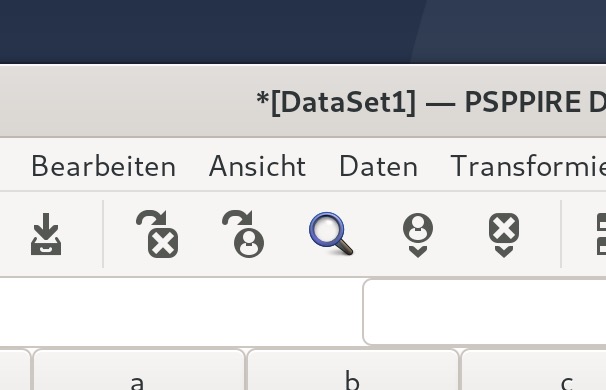
With the new setup the icons are derived from one svg, except when there is a size dependent layout with more and less details. I found the size dependent layouts for the mimetype icons but all other icons seem to be simply scaled.
Fritz