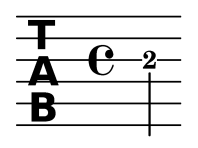[Top][All Lists]
[Date Prev][Date Next][Thread Prev][Thread Next][Date Index][Thread Index]
Re: Can You Help Me?
|
From: |
Jan Nieuwenhuizen |
|
Subject: |
Re: Can You Help Me? |
|
Date: |
Mon, 03 Sep 2007 10:12:29 +0200 |
|
User-agent: |
Gnus/5.11 (Gnus v5.11) Emacs/22.0.92 (gnu/linux) |
Mark McKean writes:
Hi Mark,
> Please see attached PDF. Thank you.
Next time, please post questions like these to address@hidden
[cc'd], and use plain text instead of PDF? Thanks.
I'm cc'ing your question and answer to the list so that it may help
others who are looking for a similar thing.
> I engrave and typeset music professionally. I use several high-end
> software programs but have not used LilyPond until now. LilyPond is
> a remarkable program!
Thanks!
> I am currently learning its syntax by reading carefully through the
> PDF user manual. I have one problem concerning the tablature staff
> that I have not been able to solve, and am writing in the hope you
> can advise me.
> The default TAB glyph is very aesthetic and useful:
[picture of our lovely TAB glyph] ;-)
Ex. 1
> However, I have need for a modern font face like this:
-----
-T---
-A---
-B---
-----
Ex. 2
> The best I have been able to do so far in LilyPond is like this:
---
T ---
A ---
B ---
---
Ex. 3
> I have been unable to simply replace the default glyph (Ex. 1) with
> the text string “TAB” so that “TAB” appears on the staff (like
> Ex. 2). The best I have been able to do is suppress the default
> glyph and make the word “TAB” an instrument name (Ex. 3), which
> places the word to the left of the staff, not on it. Is there a way
> to code LilyPond to put the modern-font “TAB” text string onto the
> staff (like Ex. 2)? If not, is it possible to create an additional,
> new TAB glyph with the modern font face without requiring an
> entirely new build? I would be happy to do this and contribute it to
> you, but I have never created fonts and am not sure how to
> proceed. Can you help me? Thank you very much.
Is this what you are looking for, see `stencil-hacking' or the
wilhelmus example?
TAB = \markup {
\raise #1.5 {
\override #'(font-family . sans)
\bold\huge
\override #'(baseline-skip . 2.5)
\column {
\line { "T" }
\line { "A" }
\line { "B" }
}
}
}
\context TabStaff {
\override Staff.Clef #'stencil = #ly:text-interface::print
\override Staff.Clef #'text = #TAB
a
}
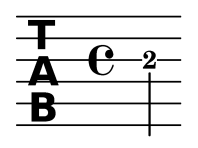
Jan.
--
Jan Nieuwenhuizen <address@hidden> | GNU LilyPond - The music typesetter
http://www.xs4all.nl/~jantien | http://www.lilypond.org
- Re: Can You Help Me?,
Jan Nieuwenhuizen <=